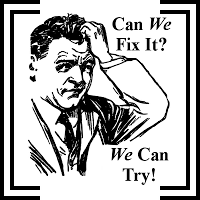Topic Tuesday #34 2013/03/12 - "Going Paperless"
The modern information age has presented a few problems our forebearers did not consider.In a day (24 hour period):
If you read the newspapers you see around 30 headlines, with the attributing article.
If you then use the internet for news, you are likely to pass by over 300 news articles, with various links to other articles and source material and pictures and media and blah blah blah.
Carry on to email and search and other various tasks; on average somewhere around 200 web pages will be encountered.
With all this, daily we encounter roughly 500,000 words. To put that in context; Leo Tulstoys's 'War & Peace' was only 460,000 words.
So we have a plethora of information at our fingertips and clouding our minds, our inboxes, and our desks.
What do we do with all this? How can we manage all this information?
The simplest way is filters. A way to index and search for what you want out of all your sources. The problem with this is that we can't index paper by much more than some basic keywords, like author, subject, date, etc. The full text remains hidden to us. Solution: Going paperless.
With all this, daily we encounter roughly 500,000 words. To put that in context; Leo Tulstoys's 'War & Peace' was only 460,000 words.
So we have a plethora of information at our fingertips and clouding our minds, our inboxes, and our desks.
What do we do with all this? How can we manage all this information?
The simplest way is filters. A way to index and search for what you want out of all your sources. The problem with this is that we can't index paper by much more than some basic keywords, like author, subject, date, etc. The full text remains hidden to us. Solution: Going paperless.
How do we do that?
It's a good question and one that is still very much in debate. I have seen in my daily work that most "paperless offices" actually generate MORE paper than they did before they were paperless. Doesn't make much sense, until you add the human quality of mistrust of new technology into the mix. In a few more years, the hard copies will start to become less and less. Until such time, they do have the advantage, at the end of the day, of being able to search all those papers virtually.
What does it take?
The Source Material, An imaging unit to make the source digital, A place to store the files it creates, A way to recognize the text and make it searchable and editable, Time, Effort, and An organizational plan.
You have the stuff you want to scan, that's easy to identify. Now what?
What will you use to make an image?
I have taken pictures with my phone, used a flatbed scanner, a digital copier, and sadly, hand transcription back into a document. Once you have the image then you need a program to turn the print into editable and searchable text. This is called OCR (Optical Character Recognition). Most scanners will come with one that will perform this task, like Abby Finereader. Some are better than others; you have been warned. Many also come with document management software, like PaperPort. Others will have complete package solutions that you will either love or hate, like NeatDesk. You need to be cognisant that you will be living with the imaging solutions for years to come. Many scanners outlive their computer counterparts by a decade. I recommend you select a manufacturer that has a good track record for updating drivers quickly and not abandoning products. Read the reviews. Think ahead. Think of what you would like to have the ability to do.
It's a good question and one that is still very much in debate. I have seen in my daily work that most "paperless offices" actually generate MORE paper than they did before they were paperless. Doesn't make much sense, until you add the human quality of mistrust of new technology into the mix. In a few more years, the hard copies will start to become less and less. Until such time, they do have the advantage, at the end of the day, of being able to search all those papers virtually.
What does it take?
The Source Material, An imaging unit to make the source digital, A place to store the files it creates, A way to recognize the text and make it searchable and editable, Time, Effort, and An organizational plan.
You have the stuff you want to scan, that's easy to identify. Now what?
What will you use to make an image?
I have taken pictures with my phone, used a flatbed scanner, a digital copier, and sadly, hand transcription back into a document. Once you have the image then you need a program to turn the print into editable and searchable text. This is called OCR (Optical Character Recognition). Most scanners will come with one that will perform this task, like Abby Finereader. Some are better than others; you have been warned. Many also come with document management software, like PaperPort. Others will have complete package solutions that you will either love or hate, like NeatDesk. You need to be cognisant that you will be living with the imaging solutions for years to come. Many scanners outlive their computer counterparts by a decade. I recommend you select a manufacturer that has a good track record for updating drivers quickly and not abandoning products. Read the reviews. Think ahead. Think of what you would like to have the ability to do.
That said, I have some more genealogy documents to get scanned, and I'm going to buy one of these solutions and cross my fingers that the pile of papers I have, soon becomes a mass of easily indexed 1s and 0s.
What solution have you tried? 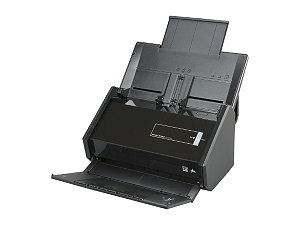 |
| Fujitsu ScanSnap iX50 |
 |
| Epson WorkForce GTS50 |
 |
| Brother ADS2000 |
 |
| Xerox XDM1525-WU DocuMate 152 |
 |
| NeatDesk |