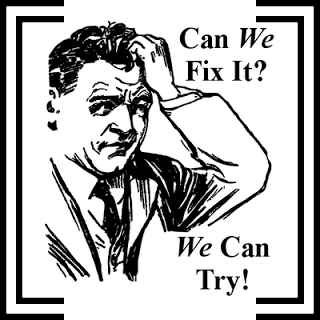Topic Tuesday #37 2013/04/02 - "To the Cloud! Part 2-Storage"
Continuing from To the Cloud Part 1 #35, today we will delve lightly into cloud storage, specifically those that sync to multiple computers and devices.Again, if I get too far in the jargon weeds and I lose you, let me know in the comments.
A number of cloud based storage providers have dove headfirst into the business of storage. Some are "better" than others. Some are more private than others. Some are just a better deal with many free-to an extent. Thus far, personally, I have not found a single solution more to my liking than any other.
Top Contenders I have become familiar with:
Google Drive (Collaborative Apps, Storage, Mail, Chrome browser sync).Microsoft Skydrive (MS Office Apps, Storage, Mail).
Apple iCloud
Dropbox
Box
Tonido (not the Tonido Plug)
PogoPlug (not the physical device, but the computer based software)
Jungle Disk
Carbonite
CrashPlan
If you have an iOS device or a MAC you are already in the iCloud. You have most likely enabled syncing of your devices, and that has made you pretty happy, if you were in that ecosystem already.
If you have a Gmail account, then you already have Google Drive and may be familiar with some of the features available.
If you have a Hotmail or Live.com account, similar to the iCloud and Google Drive, you are familiar with some cloud storage options and document editing features and perhaps still more.
Dropbox and Box have become the kleenex of cloud storage, Dropbox much more so. It's largely free to play up to a few GB and more if you publicise it for them. You can purchase, for a monthly fee, large quantities of storage.
Tonido and PogoPlug are special in they allow you to be your own cloud by attaching a drive or installing their software on your own, and accessing it from the internet or via their mobile apps. These also have drive mapping utilities so you can access the files as a drive letter on you computer. They also have pay to play versions where you can get online storage for a fee, but it is not necessary. The biggest benefit from these two is the option to not trust them. You hold your information on your own device. Your data can be secure in that it does not go through the companies hands, unless you bought storage from them. Great for the paranoids and the mistrustful, or the criminal.
Jungle Disk, Carbonite, and Crashplan are all essentially backup providers. They have a selling point of also having apps and the ability to access your files from anywhere and turning your backup in to cloud storage. This is the same as say Dropbox or Box, but the other side of the coin, and focused on the backup portion. This ability is only available if you "trust" the company with the key. Let me explain very simply what that means.
If a storage provider can provide your saved data to you in an app or on the web, it is safe to say, they can access it at any time and not require your password to do so. Keep that in mind. If you don't want something to fall in to the wrong hands (melodrama intended) don't put it where people can read it.
Dropbox, Google, Microsoft, Box, Apple and any of the providers that can display your files in their interface, can and will comply with law enforcement and relinquish access to your files to them, with a court order. Crashplan, Carbonite, and Jungle Disk, if you setup the options to have a private key, all they store is the random bits and they don't know what they have. They can't access it, and are then free to tell law enforcement that they cannot comply. This makes them TNO, or Trust No One, compliant.
But there is a convenience that we enjoy with these cloud applications that is undeniable.
Google Drive, has very inexpensive storage. They have the Google Apps, as an office product replacement that has the single greatest feature to hit the web in a very long time; you can simultaneously edit documents with collaborators. You can see exactly what they do! It's quite the experience. There is also a desktop sync app, that allows for a folder on your computer to be replicated to the cloud and any other machines you install it on. We will label this feature as "Desktop Sync". Also, their cloud allow for backing up of your Android phone, which is indispensable. The Drive application is a little resource heavy and can bring system performance down.
SkyDrive has storage, backs up your Windows Phone, has a light version of MS Office (no simultaneous collaboration, yet), email, "Desktop Sync" once you have installed their Sky Drive "Desktop Sync" you can access all the files on your computer from the web. Convenient, and a little creepy when you think about what they CAN access. It's all about trust.
iCloud, honestly... Pretty useless except for those items that are Apple centric. It's not a catch all and there is no way to edit your documents in a browser. It is handy for recovering your cloud backed up phone or ipod.
Dropbox has become the ubiquitous cloud service. All the apps for your phone will be able to sync to it, if anything. It syncs well across all your devices, and you can earn free storage. The price tiers are a bit steep, It's usefulness is without question.
Box is very similar to Dropbox. Their software is very well executed and handles syncing with less resources than Dropbox. They have occasional promotions where you can get free storage. I ended up getting 50GB for free by simply signing up for service with the iPhone app. That is hard to beat, and hard to come by. They do have a fault in there is a file upload size limit of 250mb. This is raised on paid plans, but not removed as a restriction. Dropbox has a significantly higher restriction.
Tonido is a mashup of different things. There is a sync application and a drive mapping application. Inside he web interface there are options for calendars, Thots (a wiki of sorts), media streaming and you can send links to share your files directly with people (and even see when they downloaded it). Overall, since the desktop installation is free (with limitations of file syncing and such) it is well worth the look. If you want to shell out some cash, and have an extra laptop hard drive around, the Tonido Plug is a very handy home file server with all the features I highlighted above. The Sync and Drive applications can be flakey, but that may depend more on your own internet connection speed, so your mileage may vary.
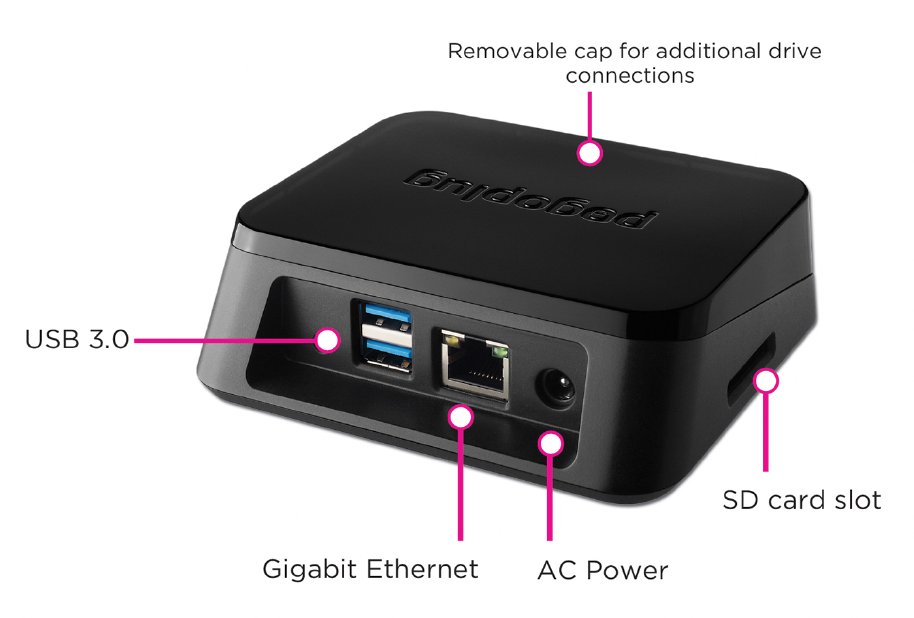 PogoPlug is similar to Tonido, but their desktop application I found to be very resource hungry using lots of ram. A colleague of mine has the stand alone PogoPlug device, and he has been very pleased with its performance. Some things are better when they are dedicated, and somethings to do not scale well. I have several TB of data, and that may have been the limitation of my PogoPlug experience.
PogoPlug is similar to Tonido, but their desktop application I found to be very resource hungry using lots of ram. A colleague of mine has the stand alone PogoPlug device, and he has been very pleased with its performance. Some things are better when they are dedicated, and somethings to do not scale well. I have several TB of data, and that may have been the limitation of my PogoPlug experience.Carbontie and Crashplan I will lump together as they provide the same service. Crashplan was more economical for multiple computers for unlimited storage. Carbontie has a more friendly interface. Bothe have applications and you can access files an stream media with them, unless you have the setup a private key. Having done this for security, my overall experience with using them as a cloud storage option is limited but mentioned as it has tremendous value for low risk material.
Jungledisk and many of its type that I have left unmentioned are very highly configurable and somewhat daunting to setup. Additionally you pay for the storage separately, and you would choose your own provider. This is a very finest of geeky solutions, but may not be your cup of tea. It is mentioned more to show the opposite extreme.
There is more to say about these, and each could warrant its own place of honor as a post here and in your life. Give them a try and let us know what you think.