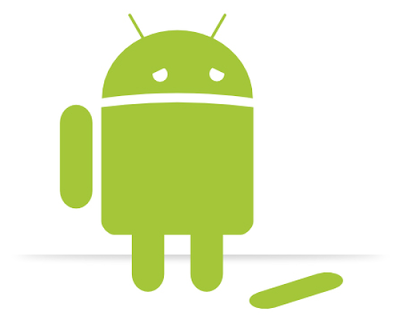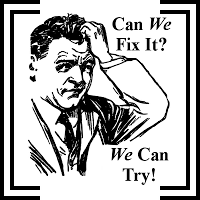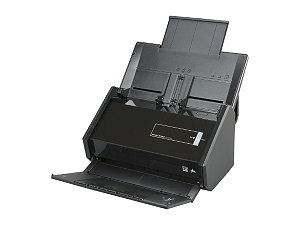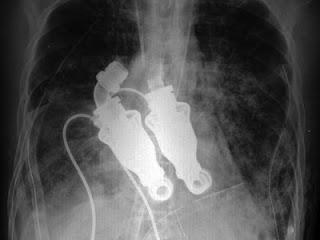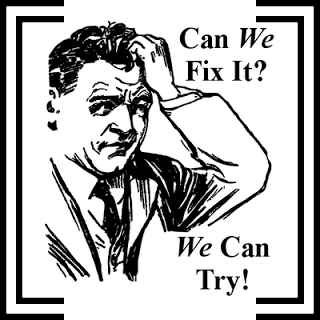Topic Tuesday #26 2013/01/15 - "Keeping Your Sanity & Your Files"
About two years ago I suffered a
RAID (Redundant Array of Independent Disks) failure. This was a particularly large array, at
14TB, and I was grief stricken for quite some time. What really ate at me was that I wasn't even sure what I had lost. One might think that a blessing, but I am cursed with the unknown loss. I have grieved and moved on. I rebuilt my RAID and subsequently swore never to have such a catastrophe again. It was about this time that I was listening to one of the
TWiT Podcasts,
Macbreak Weekly and
Alex Lindsey over at
Pixel Corps was singing the praises of a
Drobo disk array. That was nice and all, as Alex is known for buying the nicest and most expensive of toys, but there was a reason he was talking about backup. Photographers, in particular digital media artists, have a great deal of unique intellectual property that needs to be kept safe.
Leo Laporte (of TWiT network, and of
Screen Savers and
Call for Help fame) mentioned the 3-2-1 backup strategy.
Peter Krogh in his book
The DAM Book: Digital Asset Management for Photographers, came upon the notion and it goes like this:
3 – Your important files should exist in three different places. This could be your computer, your spouses computer, an external drive, a burned DVD, a remote backup, a friend’s house, whatever. Just three distinct copies of the files.
2 – Those files should be on at least two different types of media. Media can be hard drive, DVD, memory card or stick, or even original paper or film.
1 – At least one of those copies should be maintained off-site. That is away from the site of the original. Preferably in a different city or state. Think about common natural disasters. Off-site should be out of reach of those natural disasters.
Another way to look at it is, one copy of anything, might as well not exist.
 |
| FYI-Hard drive platters are made of glass. |
So what do we do? Backing up is not as easy as we would like it to be. We don't want to think about it!
I took the approach of spending large amounts of money on a big expensive infrastructure of RAID drives and that still didn't help me. Anyone that backed up their data to an external hard drive and had it fail on them will feel my pain, to some degree. So I rebuilt my RAID, with better knowledge from the school of hard knocks under my belt. That takes care of some of it, since my RAID will survive drive failure.
My RAID will not survive a flood or other act of nature of vandalism or theft... So I need to have an offsite solution. In the old days we would burn copies of the important things on to optical storage (CD/DVD) or magnetic tape (DAT) and send them off to a friend or relative, safe deposit box, or secure storage facility like Iron Mountain or Recall.
Now thanks to high speed internet and cloud storage prices coming down we have more options, and new ones are popping up all the time. I looked at several, and the easiest to use is
Carbonite.com. They have the simplest interface and reasonable rates, but they do not pass the Trust No One (TNO) security model. If you are not concerned with someone at the company being able to access your data for law enforcement, they are a great bet. I have many computers and wanted a more economical model to work with them.
Crashplan.com has a family plan that will let you backup 10 computers for the same fee and works on Linux, Mac and PC. If you are not concerned with TNO, you can set the standard password and access your files on the go via your phones and tablets, just like Carbonite. If you are concerned, you can set a private key and then the data is encrypted before it leaves your computer, safe and sound. You can also backup to one of your other computers or a friend for free, which is a thing a beauty.
Another subscription based backup is
Mozy. Mozy is cross platform, but I am not sure about its security model as I have no experience with it.
If you don't like to pay monthly for SaaS (Software as a Service), there are two that are buy once-use forever. On the Mac side there is
ARQ Backup from Haystack software. On the PC side is
Cloudberry. They both support Amazon S3 & Amazon's new very affordable
Glacier long term storage product and are TNO compliant. They both have lots of other bells and whistles too so go check them out.
If security really is no concern, there are many more options.
Google Drive,
Microsoft Sky Drive,
Box.com,
Dropbox.com, and many more. These offer an amazing array of free and scalable storage sync option. Anything in one of their folders will go to their servers (which they have access to your files through) and whatever machines you choose to sync to. Great if you have low security things you want to work on in multiple places. Available in these services for affordable prices are things like undelete, multiple file versioning, and in the case of Google drive; simultaneous collaborative editing. The cloud is powerful, just watch your butt on the security you give up for all the cool features.
Bottom line, all of the services I mentioned will fix you up very well for a solid backup where your files are backed up automatically, off site and since you have a copy, and they have a copy (and a service level agreement to keep your files safe and backed up) you can consider their backup solutions for your data as part of your own. Just... Don't keep all those baby pictures on that portable drive on the edge of your desk and consider them "backed up" when the cat knocks it off onto the tile floor and it skids across the floor under the foot of someone that then trips and falls into the water cooler spilling 5 gallons of refreshing spring water all over your precious 1s and 0s. I want you to be able to buy me a beer when you remember that all of your eggs are not in that one soggy basket.